Open Research and Scholarly Publications: Sources of Research Metrics
Metrics Banner

Sources of Research Metrics
Below we have listed some sources of research metrics you have access to at Coventry University. However, you may come across metrics being used in numerous places online from publisher websites to news articles.
For an overview of some common metrics available in these tools please review the Options for Measuring Research page.
Sources
 Scopus
Scopus
Scopus is a multidisciplinary database containing abstracts and cited references for peer reviewed literature, including journal articles, books and conference proceedings. It contains more than 90 million records, with cited references back to 1970. Information on the content coverage including the full list of journal and book titles indexed can be found here.
How do I access Scopus?
Scopus is a subscription service which can be accessed via this link - https://www.scopus.com/. You will need to access this through your institution and log in with your university login details. Logging into Scopus is recommended even when on campus, this allows you to save searches and create alerts.
Metrics available in Scopus
-
Journal metrics – CiteScore, SCImago Journal Rank (SJR) and Source Normalized Impact per Paper (SNIP)
-
Article metrics – PlumX, citations and Field weighted citation impact
-
Author metrics – h-index, citation overview
For an overview video on how to view metrics for a journal in Scopus please click here.
 SciVal
SciVal
SciVal is an online tool which uses Scopus data from 1996 to present, this is useful for analysing and visualising research trends and performance, as well as identifying potential collaborative partnerships within research areas which you can create in the tool.
How do I use SciVal?
SciVal is a subscription service which can be accessed via this link - https://www.scival.com. You will need to access this through your institution and log in with your university login details. You can use SciVal to:
-
Produce a high-level overview of the metrics and subject areas for an institution or group (a group may contain institutions, researchers, publications or topics)
-
Analyse research performance using a range of metrics across different disciplines
-
Compare metrics between different entities over time
-
Explore potential networks and collaborators within a subject area
-
Delve into topics in depth to find ‘top’ researchers/institutions/journals
-
Explore contributions of entities to policies and patents
-
Produce reports
Metrics available in SciVal
There are over 30 different metrics available in SciVal. You should ensure you select appropriate metrics for your particular question and that you are aware of influencing factors such as size of group/number of outputs, discipline, time frame and coverage.
For a full range of metrics available in SciVal see the metrics guidebook available to download from this page.
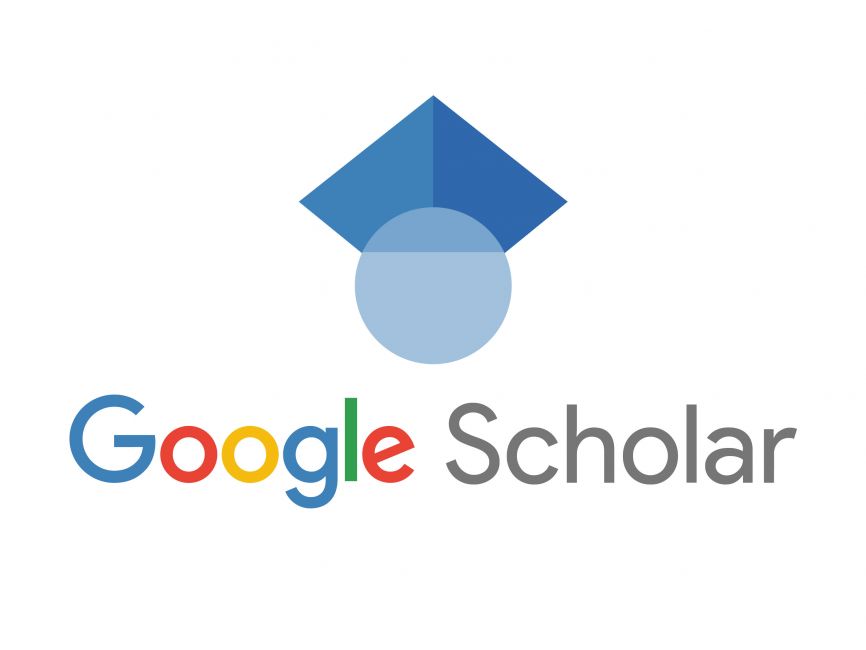
Google Scholar
Google Scholar provides an alternative source of metrics and is openly available. You can search for articles or authors here. Citations to articles are computed and updated automatically as Google Scholar updates.
Scholar trawls the web to pick up references to articles and does not require a source to meet the same criteria as Scopus in order to be included. This can result in there being a significant difference between your citation count in Google and on Scopus.
Google Scholar Metrics enable authors to quickly gauge the visibility and influence of recent articles in scholarly publications. Scholar Metrics can be used to browse the top 100 publications by their 5 year h-index and h-median metrics.
Further information on metrics in Google Scholar can be found here.
Altmetrics
Altmetrics are quantitative and qualitative data that are complementary to traditional, citation-based metrics. They provide insight into how people are interacting with research online and can be used alongside other metrics to help demonstrate early engagement and discussions around research. Altmetrics can be used to indicate attention, dissemination and influence.
There are two main providers of altmetric data:
Altmetrics Sources
Altmetrics
These are available on the Pure Portal. The metrics are represented by an 'Altmetric Donut' and the colours vary depending on which sources the output has received attention from. The central score is a weighted approximation of attention based on volume, sources and authors.
Some of the sources covered are listed below:
-
Policy documents
-
News/blogs
-
Social media
-
LinkedIn
-
YouTube
-
Patents
Further information on the colours and weighting is available here. Note, we do not subscribe to this service and therefore the detail available in Pure may be limited.
PlumX
These are available on Scopus and the Pure Portal for outputs with a DOI. Metrics are represented by the 'Plum Print' which shows the categories below.
The five categories are:
-
Citations – Takes into account traditional citation indexes such as Scopus, as well as Clinical or Policy Citations
-
Usage – Indications if an output is being read. e.g. clicks, downloads, views, library holdings, video plays
-
Captures – Where an item has been marked for future use e.g. bookmarks, code forks, favourites, readers, watchers
-
Mentions – Activities such as news articles or blog posts
-
Social media - Includes, Facebook (likes, shares and comments), Vimeo/YouTube (likes), Amazon/Goodreads/SourceForge ratings) and Figshre (recommendations). that reference the research. Social Media can help measure attention an output is receiving and interest outside of academia.
More information on Plum X is available here. Note, we do not subscribe to this service and therefore the detail available in Pure may be limited.
Altmetrics Benefits and Limitations
Benefits and Limitations of Altmetrics:
|
Benefits |
Limitations |
|
|
Accumulate quicker than traditional metrics can indicate early attention |
As with all metrics they don't tell the whole story |
|
|
Capture more diverse impacts |
Potential to be gamed |
|
|
Apply to more output types |
Bear in mind sentiment - attention isn't always positive |
|
|
|
Relies on existing identifiers e.g. DOI, URL, ISBN, many outputs still not included |
|
|
|
Can be difficult to determine value |
|
We can provide more detailed training on using Scopus and SciVal, for more information please see the training pages.
Pages in this Guide
Follow the links below to more information on metrics:
For additional help or support please contact us
Contact Us
📍 Where to find us:
 Lanchester Library
Lanchester Library
Coventry University
Frederick Lanchester Building
Gosford Street
Coventry, United Kingdom
CV1 5DD
📞 Phone:
024 7765 7568
- Last Updated: Dec 9, 2025 9:02 AM
- URL: https://libguides.coventry.ac.uk/rsp
- Print Page
Coventry University
Frederick Lanchester Building
Gosford Street
Coventry, United Kingdom
CV1 5DD
Telephone:+44 (0) 24 7765 7575
Email: ask-a-librarian.lib@coventry.ac.uk

