RSP - OA


What is Green Open Access?
When authors publish with a journal and deposit a version of the article for free public use in their institutional repository (e.g. Pure) and/or a central subject-based repository (e.g. Arxiv or PubMed Central), this is known as self-archiving and is often referred to as Green Open Access. Depending on the publisher's policies, the version archived is often an author's accepted version rather than the published version. Most Open Access requirements will consider Green Open Access routes.
What is Pure?
Pure is a Research Information System which brings together information about researchers, research centres, projects, outputs, professional activities and events. Selected information about current researchers and post graduate students will be displayed on the Pure Portal to promote research at Coventry University.
Pure is the access point for the University Open Access Research Repository; providing an easy way to track, organise and showcase your research, as well as documenting relationships between projects, publications, activities and people. Further information for University researchers regarding Pure is available from the Pure FAQs document on the University intranet. You will need to log in with your University username and password to view this document.
What Should I Deposit / Record in Pure?
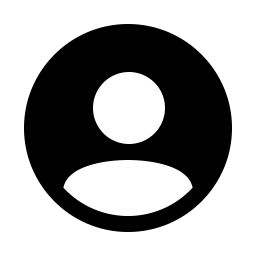 Profile Information
Profile Information
Aspects like your ORCiD number and any relevant Social Media profiles, and a profile picture can be added to your Pure profile to help make you and your research identifiable.
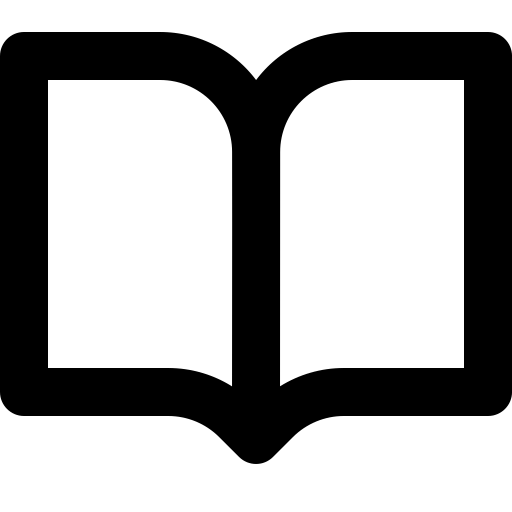 Research Outputs
Research Outputs
Journal articles and papers in conference proceedings should be added to Pure within 3 months of acceptance to comply with the University’s Open Access Policy. Articles and papers which don’t meet this requirement may not be eligible for the next REF. In order to meet this requirement it is likely that you will need to add your outputs manually.
Whilst they may not be required by the University's Open Access Policy, other types of research outputs should also be recorded in Pure such that they can appear on your research profile. Outputs may include Books/Monographs, Book Chapters, Posters, Reports, Online Media, Performances and Exhibitions etc.
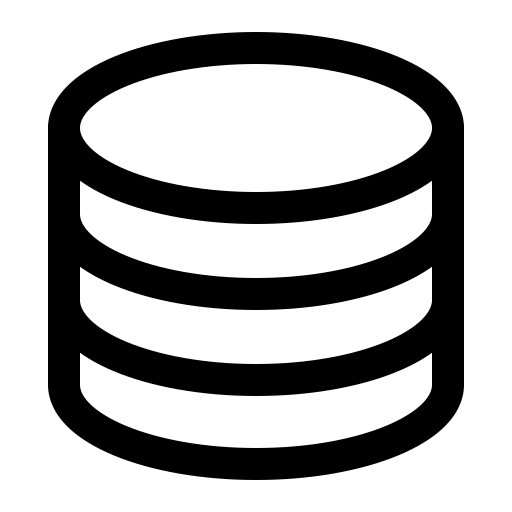 Research Data
Research Data
Any Research Data that supports your work can be stored in Pure. This can be a helpful way to create a secure and stable link to your research data that can be referenced in publications. See 'Research Data Management' for more information about storing your data.
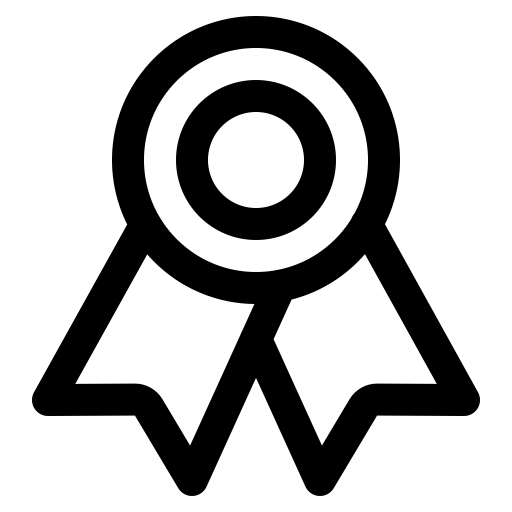 Projects, Activities and Prizes
Projects, Activities and Prizes
Any number of projects, activities and prizes can be listed on your Pure account, as you see most appropriate for your research profile. These may include Research Projects, Conference/Workshop Attendances, Editorial Positions, Funding Awards, Scholarships and Honours.
Contact Us📍 Where to find us:
|
✉️ Email: oa.lib@coventry.ac.uk
|
|
- Last Updated: Sep 8, 2025 9:42 AM
- URL: https://libguides.coventry.ac.uk/rsp/oa
- Print Page
Coventry University
Frederick Lanchester Building
Gosford Street
Coventry, United Kingdom
CV1 5DD
Telephone:+44 (0) 24 7765 7575
Email: ask-a-librarian.lib@coventry.ac.uk



